Thursday, September 10, 2009
JVM Bind Exception Port Already In Use (Windows)
b) The next step is to kill that application or process that is using that port. Use the taskkill command from the prompt: taskkill /F /PID 1056 where 1056 is the process id.
Friday, July 31, 2009
JSF Immediate Attribute
http://wiki.apache.org/myfaces/How_The_Immediate_Attribute_Works
Friday, July 17, 2009
http://xfront.com
Thursday, July 16, 2009
Normative Architecture
a) Where naming patterns of objects can be applied.
b) XML Schemas can be used within an organization so that different systems can be adaptive to change(s) within an organization.
c) A central normative repository in an project would also be very usefull in terms of applying security, and modularising products.
d) In my mind even certain apsects of the frameworks, if it is backed by a database design would allow it to scale and also be descriptive. One can argue that frameworks can also reflect/extend or other ways and capture this information, however there would be more control over what can be added and prevented when a framework si backed by db schema.
Just reading up on architecture ... and gathering some points.
Thursday, July 9, 2009
Tabbed Command Window (Windows)
a) Name your command windows and set default locations, and open them as a tab.
b) Set wallpapers for command windows.
c) Copy and paste text.
I wish you could highlight specific words in the command window that will be a cool feature to have.
Tuesday, May 5, 2009
Publish DB Documentation using Schema Spy
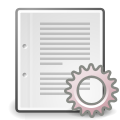 You can create database documentation and relationship diagrams in a jiffy using
You can create database documentation and relationship diagrams in a jiffy using"Schema SPY". Schema Spy allows you to generate the metadata about the database and all sorts
of statistics that are helpfull at a glance. It supports multiple databases to generate the schema documentation of course if you are a java developer it should be more simpler, to get this configuration working.
You may optionally need a graphical library to draw the relationships called graphviz.
Other dependencies are to have the driver jar files in the class path and execute the schema spy jar from the command line.
Thursday, April 30, 2009
Multiple Faces-Config.xml in your JSF application.
Facelets are a great templating tool for JSF and can also give performance benefits when you properly structure the way you load the pages.
If you want to modularize your web application by packing the backing beans in separate jar files, the JSF specification allows you to do that. All you have to do is pack the beans in a separate jar
You can also pack the jsp files that are specific to the module in the same jar. The trick you define a custom class that implements "com.sun.facelets.impl.ResourceResolver" interface and in your web.xml file add the facelet parameter to tell your web app to use the new custom resource resolver.
<code>
<context-param>
<param-name>facelets.RESOURCE_RESOLVER</param-name>
<param-value>my.very.small.company.CustomResourceResolver</param-value>
</context-param>
</code>
The resource resolver has one single method to implement and here is a snapshot of that code.
<code>
public URL resolveUrl(String path) {
try {
if(null != path && path.contains("/CUSTOM_INCLUDE/")){
path = path.substring(path.indexOf("/CUSTOM_INCLUDE/") + 20);
URL url = THISCLASS.class.getClassLoader().getResource(path);
return url;
}
// Default ResourceResolver
return Resource.getResourceUrl(FacesContext.getCurrentInstance(), path);
} catch (IOException e) {
throw new FacesException(e);
}
}
</code>
Though this mechanism works for the jsp pages and the java files as separate sub modules, if the code depends on CSS or java script then that does not get included properly. A new framework is available on java.net called "weblets" that looks much better than the above approach.
Debugging MySql queries using My-Sql proxy.
 MySql introduced a cool new utility called MySql proxy which allows you to route the queries to the database via a proxy.
MySql introduced a cool new utility called MySql proxy which allows you to route the queries to the database via a proxy. Debugging Hibernate SQL queries in MY-SQL
Thursday, March 5, 2009
Encoding URL's to access a resource over HTTP in Java
URI uri = new URI("http","localhost","/temp/XYZ.xsd",null);
URL url = uri.toURL();
URLConnection urlConnection = url.openConnection();
urlConnection.setDoOutput(true);
Quote from the sun documentation "The recommended way to manage the encoding and decoding of URLs is to use
URI, and to convert between these two classes using toURI() and URI.toURL()." I did see this only on the 1.5 version not on 1.4 version of the doc.
Setup apache to serve xml files.
AddType application/xhtml+xml .xhtml .xml
AddEncoding xhtml xml
The first variable defines the type of media and the second tell the encoding that you want to use, this will instruct the browser to handle these media types respectively. For a list of registered media types see here.
Thursday, January 29, 2009
Validating XML against XSD in Java
You can use the DocumentBuilderFactory or SAXParserFactory from http://java.sun.com/j2se/1.4.2/docs/api/javax/xml/parsers/package-summary.html
String JAXP_SCHEMA_SOURCE = "http://java.sun.com/xml/jaxp/properties/schemaSource";
DocumentBuilderFactory factory = DocumentBuilderFactory.newInstance();
factory.setNamespaceAware(true);
factory.setValidating(true);
String schemaSource = "Path to your XSD";
Source schemaSourceSrc = new StreamSource(schemaSource); // has various constructors to pass xsd as a file,url,stream and so on ...
SchemaFactory schemaFactory = SchemaFactory.newInstance(XMLConstants.W3C_XML_SCHEMA_NS_URI);
Schema schema = schemaFactory.newSchema(schemaSourceSrc);
factory.setSchema(schema);
DocumentBuilder builder = factory.newDocumentBuilder();
Document document = builder.parse(" your xml file ");
This will validate your xml file against the xsd. Many examples in the web show similar snippets... More details are on the link below from sun
"http://java.sun.com/developer/technicalArticles/xml/validationxpath/"
Note: If your XSD document contains regular expressions or data type restrictions then they are also validated.
XML Schema Regular Expressions
For example to validate the decimal places I use the following pattern "\-{0,1}[0-9]*(\.{1}[0-9]{1,2})?" without the codes, what this pattern says is that the negative symbol is optional and if provided only one character of the negative symbol should be given. The asterisk denotes that any number of numerals may be provided, followed by a opening bracket and a pattern and closing bracket followed by a "question" mark symbol. The question mark symbol means that the pattern in the brackets is optional. In effect this pattern can accept whole numbers and optional decimal numbers.
Once you have defined that the node type is decimal and applied that above pattern. Then you can write a simple java class that reads the XML document and also applies the XSD to validate that XML document. And if the XML document contains invalid characters for that node it throws an excpetion saying that the value is not supported by that pattern.
Calculate Date for a given week in an year.
For E.G. If you have the week number "23" to transalate that to a date like "July-17-2009" I used this technique.
Take the week number multiply that by 7 to get the number of days since the beginning of the year and then construct the date.
In MySql - there is a date function called "makedate" which takes the year and the number of days as an parameter
"makedate(year(logintime),week(logintime) * 7)" This will return a date like "2009-07-21"
In DB2 to do the same thing.
"(DATE(((week_iso(a.logintime)-1)* 7)+ 2) + (year(a.logintime) -1) years)"
Take precuation to assume your week beginning with respect to your business logic, some businesses the week begins on sunday and some for monday and so on...
In MySql there are system variables to set the default start of week...
Wednesday, January 14, 2009
How to analyze queries in my-sql and configure an index.
For example executing the following query "explain select * from employee where employee_id='001'; " would give this output.
Note the column where it says "possible_keys" and "keys" in those columns if those columns are showing up as null, then this means that there are no indexes being used.
 The next step would be is to create an index and execute the explain query again. If you see the index that you just created then this means the query would use the index and run faster. There are a lot of tradeoffs on when to create indexes so use it with caution... This cool article explains this in depth...
The next step would be is to create an index and execute the explain query again. If you see the index that you just created then this means the query would use the index and run faster. There are a lot of tradeoffs on when to create indexes so use it with caution... This cool article explains this in depth...
Tuesday, January 13, 2009
Eclipse Scrapbook
In eclipse you can write few lines of codes without having to write the entire class declaration and main method to execute the few lines. This feature is called scrapbook if you have a java enabled project create a new file with the extension as ".jpage".
The next step would be is to write a few lines of code in that page...
- String message="Hello %1$s";
- message = message.format(message,"Jane Doe");
- System.out.println(message);
The step after that would be is to select the lines of code you want to execute and access the right click menu
Select the execute option and the just the selected lines of code alone would be executed and outputted in the console. I use this feature to quickly test a few lines of code…
Java String formatting with "printf" like commands
For example the code snippet
- String message="Hello %1$s";
- message = message.format(message,"Jane Doe");
- System.out.println(message);
The output is:
> Hello Jane Doe
---
This gives you an idea of how to create string templates and replace them by using printf like syntax. Here is the sun link that will give you more on this style of formatting. http://java.sun.com/j2se/1.5.0/docs/api/java/util/Formatter.html in our project we are using this on the message properties and substituting values for more meaningfull validation messages.
Here is one more example with multiple indexes.
- String x = "test who let the stars out '%2$s' ";
- String y = "me";
- String z = "you";
- String message = String.format(x,new String[]{y,z});
- System.out.println(message);
The index "2" in the line number 1 refers to the second array element in the string array that is passed to the format utility in line number 4.
Much more complicated example are available in the sun link. I tried the above examples in Java 1.5.
Web development with Firefox.
I am listing some of the Firefox addons that I have found to be very useful for web development.
- Firebug – Allows you to inspect the browser DOM, edit CSS on the fly and to find more information about what style is being applied to a particular table and to identify nested tables simply hover over them to find out all the details! Awesome!!!
- Screengrab – With this you can highlight a portion of the webpage and save it to clipboard or a file, simply cool!! I use it a lot!!! https://addons.mozilla.org/en-US/firefox/addon/1146
- MeasureIt - This tool will allow you to measure the width and height in pixels of anything/any area in your webpage https://addons.mozilla.org/en-US/firefox/addon/539
- ColorZilla - You can select the color from an area and it will give you hex codes and RGB colors … highly useful!!!
- WebDeveloper - Awesome tool you can do most of the stuff that you do with firebug with this.
I also like fireftp for ftp work and Pencil for developing mockups; but the idea that you can do most of the work from inside your browser without having to manage too many applications is really cool!

